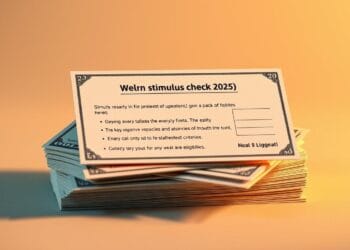In today’s fast-paced digital world, businesses of all sizes are looking for tools that can enhance collaboration, boost productivity, and streamline workflows. Google Workspace for Business (formerly known as G Suite) has emerged as one of the most powerful solutions for achieving these goals. With its suite of cloud-based tools like Gmail, Google Drive, Google Docs, and Google Meet, Google Workspace empowers teams to work smarter, faster, and more securely.
In this guide, we’ll explore how Google Workspace for Business can transform your organization, highlight its key benefits, and share a real-world case study of how it’s helped a business thrive.
What is Google Workspace for Business?
Google Workspace is a cloud-based productivity suite designed to help businesses collaborate and communicate more effectively. It includes tools for email, document creation, file storage, video conferencing, and more—all seamlessly integrated to create a unified experience.
Key components of Google Workspace include:
- Gmail: A professional email solution with your custom domain.
- Google Drive: Secure cloud storage for your files.
- Google Docs, Sheets, and Slides: Real-time collaboration tools for creating and editing documents, spreadsheets, and presentations.
- Google Meet: A video conferencing tool for virtual meetings.
- Google Calendar: A shared calendar system to keep your team organized.
Whether you’re a small business or a large enterprise, Google Workspace scales to meet your needs, making it a versatile solution for any organization.
Why Choose Google Workspace for Your Business?
1. Enhanced Collaboration
Collaboration is the backbone of any successful business. With Google Workspace, teams can work on documents, spreadsheets, and presentations simultaneously, no matter where they are in the world. Real-time editing, commenting, and version history ensure that everyone stays on the same page.
For example:
- A marketing team can brainstorm ideas in a shared Google Doc.
- A sales team can update a shared Google Sheet with live data during a meeting.
2. Improved Productivity
Google Workspace integrates seamlessly with other tools your business might already use, such as CRMs, project management software, and third-party apps. This eliminates the need to switch between platforms, saving time and effort.
Key features include:
- Smart suggestions in Gmail and Google Docs to speed up workflows.
- Google Tasks and Keep for managing to-do lists and notes.
- Integration with Google AI to automate repetitive tasks.
3. Cost-Effectiveness
Traditional software solutions often require expensive licenses and hardware. Google Workspace offers a subscription-based model, making it affordable for businesses of all sizes. Plans start as low as $6 per user per month, and you only pay for what you need.
4. Security and Reliability
Google Workspace is built on Google’s secure infrastructure, offering advanced protection against phishing, malware, and data breaches. Features like two-factor authentication (2FA) and data encryption ensure your business data stays safe.
Case Study: How [ABC Tech Solutions] Boosted Efficiency with Google Workspace
Background
[ABC Tech Solutions], a mid-sized IT services company, was struggling with outdated email systems, scattered file storage, and poor collaboration tools. Employees often spent hours searching for files or waiting for feedback on projects.
Challenges
- Inefficient communication between teams.
- Lack of centralized file storage.
- Difficulty managing remote work during the pandemic.
Solutions
After adopting Google Workspace for Business, [ABC Tech Solutions] experienced a complete transformation:
- Centralized Communication: Gmail and Google Chat made it easy for teams to stay connected.
- Streamlined File Management: Google Drive allowed employees to store and access files securely from any device.
- Improved Collaboration: Teams used Google Docs and Sheets to work on projects in real time, reducing delays.
Results
- A 30% increase in productivity across teams.
- Reduced IT costs by 20% due to the elimination of legacy software.
- Enhanced employee satisfaction with flexible remote work tools.
source Youtube
Getting Started with Google Workspace for Your Business
Step-by-Step Guide
- Sign Up: Visit the Google Workspace website and choose a plan that fits your business needs.
- Set Up Your Domain: Create a professional email address using your custom domain (e.g., yourname@yourbusiness.com).
- Migrate Your Data: Use Google’s migration tools to transfer emails, files, and calendars from your existing system.
- Train Your Team: Familiarize employees with tools like Gmail, Google Drive, and Google Meet.
Tips for Seamless Integration
- Start with a pilot group to test the tools before full implementation.
- Use Google’s admin console to manage users and permissions.
- Leverage Google’s support and training resources for a smooth transition.
Conclusion
Google Workspace for Business is more than just a productivity suite—it’s a game-changer for businesses looking to stay competitive in today’s digital landscape. From enhanced collaboration to cost savings, the benefits are undeniable. Whether you’re a startup or an established enterprise, Google Workspace can help you work smarter, not harder.
Ready to transform your business? Get started with Google Workspace today and experience the difference for yourself.
Call to Action
If you’re interested in learning more about how Google Workspace can benefit your business, contact us today or sign up for a free trial. Let’s take your business to the next level!