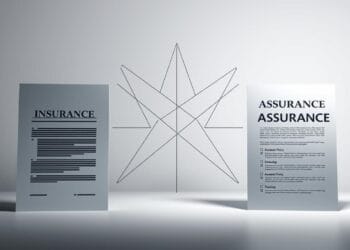🔎 Microsoft Shutting Down Skype: What It Means & 7 Alternatives
Microsoft is reportedly shutting down Skype, marking the end of an era for one of the world’s most iconic communication platforms. As users seek alternatives, many wonder: Why is this happening? What’s next? This article explores the reasons, impacts, and the best alternatives available.
📉 Why Is Microsoft Shutting Down Skype?
Microsoft has been gradually phasing out Skype in favor of Microsoft Teams, its enterprise-focused communication tool. Here’s why:
📜 A Brief History of Skype
- Launched in 2003, Skype revolutionized online communication.
- Acquired by Microsoft in 2011 for $8.5 billion.
- Peaked in the 2010s, with millions of active users.
📉 Declining Popularity & User Migration
Over the past decade, Skype has lost its dominance due to:
✔ Lagging innovation compared to competitors.
✔ Complicated user experience post-revamp.
✔ Rise of alternatives like Zoom, Google Meet, and WhatsApp.
🎯 Microsoft’s Focus on Teams & AI
- Microsoft prioritizes Teams as its main communication platform.
- Integrated with AI-powered features and Microsoft 365.
- Designed for businesses, making Skype redundant.
🔄 What Happens to Current Skype Users?
🔁 Transition to Microsoft Teams
Microsoft is migrating Skype users to Teams with better features, including:
✅ Seamless integration with Office 365.
✅ AI-powered chat & call enhancements.
✅ More business-oriented functionalities.
💰 What Happens to Skype Credits & Subscriptions?
- Unused credits can be refunded or transferred.
- Subscription holders will receive an official email with options.
🏢 Impact on Businesses & Individuals
✔ Businesses: Teams offers a better alternative for work.
✔ Individuals: Personal users must find new apps for casual communication.
🔥 Best Skype Alternatives in 2025
If you’re looking for a new communication tool, here are 7 top alternatives:
1. Microsoft Teams – Best for Businesses
Pros:
✔ Seamless integration with Microsoft 365.
✔ Great for professional use.
Cons:
❌ Less user-friendly for casual use.
2. Zoom – Best for Meetings
Pros:
✔ High-quality video calls.
✔ Ideal for webinars & large meetings.
Cons:
❌ Free version has a 40-minute limit.
3. Google Meet – Best for Google Users
Pros:
✔ Free for personal use.
✔ Easy to access via Gmail.
Cons:
❌ Fewer advanced features than Zoom.
4. Discord – Best for Gaming & Communities
Pros:
✔ Voice channels & group chat.
✔ Free with no time limits.
Cons:
❌ Not ideal for professional settings.
5. WhatsApp & Messenger – Best for Mobile Calls
Pros:
✔ Easy to use on smartphones.
✔ Free with no time restrictions.
Cons:
❌ Lower video call quality.
6. Telegram – Best for Secure Messaging
Pros:
✔ Strong encryption & privacy.
✔ Supports large group calls.
Cons:
❌ Not widely used for business.
7. Signal – Best for Privacy
Pros:
✔ End-to-end encrypted calls.
✔ Open-source & secure.
Cons:
❌ Fewer features than WhatsApp.
❓ FAQs About Skype Shutdown
1. When will Microsoft shut down Skype?
Microsoft has not confirmed an exact date but is gradually phasing out Skype in favor of Teams.
2. Will I lose my Skype contacts?
No, you can export your contacts and import them into another service.
3. What happens to my Skype chats and call history?
Microsoft may provide an export option before shutdown.
4. Can I still use Skype for business?
No, Microsoft Teams is the new alternative.
5. Are Skype phone numbers still available?
Microsoft may discontinue Skype phone numbers—check official updates.
6. What is the best free Skype alternative?
Google Meet and WhatsApp are good free options for personal use.
📢 Conclusion
The end of Skype marks the end of an era, but with Microsoft Teams, Zoom, Google Meet, and others, there are plenty of alternatives. Whether you’re a business user or an individual, there’s a better solution for your needs.
🔗 For more updates, visit Microsoft’s official announcement.