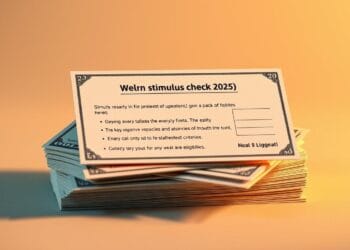The Best Wireless CCTV Systems for Business Surveillance
Upgrade your business security effortlessly with the best wireless CCTV systems. Explore top-rated options, key features, and practical benefits to keep your premises safe and secure 24/7.
Why Choose Wireless CCTV Systems for Business Surveillance?
Advantages of Wireless Technology
Wireless CCTV systems leverage modern wireless technology to provide several advantages over traditional wired systems. One of the most significant benefits is the ease of installation. Unlike wired systems, which require extensive cabling and professional installation, wireless systems can be set up quickly and with minimal disruption to your business operations.
Flexibility and Scalability
Wireless CCTV systems are incredibly flexible and scalable. They can be easily relocated or expanded as your business grows or changes. This flexibility is particularly beneficial for businesses that may need to move cameras frequently or add additional cameras without the hassle of running new cables.
Table of Contents
Comparison: Wired vs. Wireless CCTV Systems
| Feature | Wired CCTV Systems | Wireless CCTV Systems |
|---|---|---|
| Installation | Easy, add more cameras | Easy, can be DIY |
| Flexibility | Limited by cable length | Highly flexible, easy to relocate |
| Scalability | Difficult, requires more cabling | Easy, just add more cameras |
| Maintenance | Requires regular cable checks | Minimal, mostly software updates |
| Cost | Higher installation and maintenance | Lower installation, moderate maintenance |
Benefits of Wireless CCTV Systems
- Easy Installation: No need for extensive wiring, reducing installation time and costs.
- Remote Access: Use mobile apps or web interfaces to monitor your business from anywhere.
- Scalability: Easily add more cameras as your business needs grow.
- Flexibility: Relocate cameras without the hassle of re-wiring.
- Cost-Effective: Lower installation costs and minimal maintenance requirements.
For a detailed comparison of surveillance systems, check out our top 5 residential surveillance systems of 2024.
Key Features to Look for in the Best Wireless CCTV Systems
When selecting the best wireless CCTV system for your business, it’s crucial to consider several key features that can enhance the effectiveness and reliability of your surveillance. Here are the most important features to look for:
High-Resolution Cameras
Image quality is paramount in surveillance. High-resolution cameras ensure you capture clear and detailed footage, essential for identifying faces, license plates, and other critical details.
- Recommended Resolution Standards: Look for cameras that offer at least 1080p resolution. For even better clarity, consider 4K cameras, especially for larger areas where fine details are crucial.
- Benefits: High-resolution cameras provide better image quality, making identifying intruders and gathering evidence easier.
Night Vision Capabilities
Since many security breaches occur at night, it’s essential to have cameras with night vision capabilities.
- Types of Night Vision Technology:
- Infrared (IR) Night Vision: Uses infrared LEDs to illuminate the area. Effective for complete darkness but usually results in black-and-white footage.
- Full-Color Night Vision uses advanced technology to provide color images even in low-light conditions. This can be particularly useful for identifying the colors of clothing or vehicles.
- Benefits: Night vision ensures your business is protected 24/7, regardless of lighting conditions.
Motion Detection and Alerts
Motion detection is a critical feature that enhances the efficiency of your surveillance system.
- How Motion Detection Works: Cameras equipped with motion sensors can detect movement and trigger recording or alerts. This helps in saving storage space and ensures you only record relevant events.
- Benefits: Real-time alerts and notifications allow you to respond quickly to suspicious activity. This can be particularly useful for preventing theft or vandalism.
Storage Options
Choosing the right storage option is crucial for managing your surveillance footage.
- Local Storage: This involves storing footage on a physical device like a DVR or NVR. This option doesn’t rely on internet connectivity but can be vulnerable to theft or damage.
- Cloud Storage Stores footage on remote servers. It offers greater security and accessibility from anywhere but may require ongoing subscription fees.
- Pros and Cons:
- Local Storage: No recurring costs, but limited storage capacity and potential vulnerability.
- Cloud Storage: Accessible from anywhere, scalable, but may involve subscription fees.
Remote Access and Control
Accessing and controlling your surveillance system remotely is a significant advantage.
- Features to Look For:
- Mobile Apps: Ensure the system offers a reliable mobile app for iOS and Android devices.
- Browser Access: Ability to access footage via a web browser for convenience.
- Benefits: Remote access allows you to monitor your business in real-time, no matter where you are. This is particularly useful for business owners who travel frequently.
Battery Life and Power Options
A reliable power supply is essential for continuous surveillance.
- Battery-Powered vs. Wired Power Options:
- Battery-Powered Cameras: Offer flexibility in placement but require regular recharging or battery replacement.
- Wired Power Options: Provide continuous power but limit placement options.
- Considerations for Battery Life: Look for cameras with long battery life and power-saving features. Backup power options, such as solar panels or additional batteries, can also be beneficial.
Top 5 Wireless CCTV Systems for Business Surveillance
Choosing the right wireless CCTV system can significantly enhance your business’s security. Here are some of the top wireless CCTV systems available on the market, each with unique features and benefits that cater to various business needs.
1. Arlo Pro 4
Arlo Pro 4 is a popular choice for many businesses due to its high-quality features and ease of use.

Key Features:
- Resolution: 2K HDR, providing clear and detailed footage.
- Night Vision: Color night vision for enhanced image quality in low-light conditions.
- Motion Detection: Advanced motion detection with customizable activity zones.
- Storage: Options for local storage via USB and cloud storage with subscription plans.
- Remote Access: Accessible via the Arlo app, which offers real-time alerts and control.
Pros:
- Easy installation and setup.
- High-quality video resolution.
- Flexible storage options.
Cons:
- Cloud storage requires a subscription.
- Higher initial cost compared to some competitors.
Case Study: A small retail store implemented Arlo Pro 4 cameras to monitor its premises’ interior and exterior. The color night vision helped identify a suspect involved in a nighttime break-in, leading to a quick resolution by local authorities.
2. Ring Stick Up Cam Battery
Ring Stick Up Cam Battery is known for its versatility and integration with other Ring products.

Key Features:
- Resolution: 1080p HD video for clear and sharp images.
- Night Vision: Infrared night vision.
- Motion Detection: Customizable motion zones and real-time notifications.
- Storage: Cloud storage with Ring Protect Plan.
- Remote Access: Control and monitor via the Ring app.
Pros:
- Battery-powered for flexible placement.
- Integration with Ring Alarm and other Ring devices.
- Affordable cloud storage plans.
Cons:
- Battery life may require frequent recharging.
- Night vision is black and white.
Case Study: A medium-sized office integrated Ring Stick Up Cams into their existing Ring Alarm system. The seamless integration allowed for comprehensive security monitoring and improved response times to motion alerts.
3. Google Nest Cam IQ Outdoor
Google Nest Cam IQ Outdoor offers advanced features and smart technology integration.

Key Features:
- Resolution: 1080p HD with HDR for clear, crisp images.
- Night Vision: High-quality night vision with infrared LEDs.
- Motion Detection: Person alerts with facial recognition.
- Storage: Cloud storage with a Nest Aware subscription.
- Remote Access: Full control via the Google Home app, integrating into the Google ecosystem.
Pros:
- Advanced AI features like facial recognition.
- High-quality video and audio.
- Robust weatherproof design.
Cons:
- Requires a subscription for advanced features.
- Higher cost compared to other models.
Case Study: A tech startup used Google Nest Cam IQ Outdoor cameras to secure their office perimeter. The facial recognition feature helped them manage access control effectively, identifying employees and alerting security personnel to unknown individuals.
4. Reolink Argus 3 Pro
Reolink Argus 3 Pro is a budget-friendly option with excellent features.

Key Features:
- Resolution: 2K 4MP Super HD for detailed images.
- Night Vision: Starlight night vision for color images in low-light conditions.
- Motion Detection: PIR motion sensor with customizable alerts.
- Storage: Local storage via microSD card and cloud storage options.
- Remote Access: Accessible through the Reolink app.
Pros:
- Affordable price point.
- High-resolution video.
- Flexible storage options.
Cons:
- Limited smart home integration.
- Battery life can be a concern in high-activity areas.
Case Study: A small warehouse opted for Reolink Argus 3 Pro cameras for their affordability and high resolution. The starlight night vision feature proved invaluable in monitoring the warehouse during nighttime operations.
5. Swann Wire-Free Security Camera
Swann Wire-Free Security Camera is known for its robust features and reliability.

Key Features:
- Resolution: 1080p Full HD for clear footage.
- Night Vision: Infrared night vision.
- Motion Detection: Heat-sensing PIR motion detection.
- Storage: Local storage on a microSD card and secure cloud storage.
- Remote Access: Control and monitor via the Swann Security app.
Pros:
- Reliable heat-sensing motion detection.
- Easy installation and setup.
- Competitive pricing.
Cons:
- Limited advanced features compared to premium models.
- Cloud storage requires a subscription.
Case Study: A chain of convenience stores installed Swann Wire-Free Security Cameras to monitor multiple locations. The heat-sensing motion detection reduced false alarms and ensured security personnel could respond quickly to genuine threats.
Comparison Table
| Feature | Arlo Pro 4 | Ring Stick Up Cam Battery | Google Nest Cam IQ Outdoor | Reolink Argus 3 Pro | Swann Wire-Free Security Camera |
|---|---|---|---|---|---|
| Resolution | 2K HDR | 1080p HD | 1080p HD with HDR | 2K 4MP Super HD | 1080p Full HD |
| Night Vision | Color Night Vision | Infrared | Infrared | Starlight | Infrared |
| Motion Detection | Advanced | Customizable Zones | Facial Recognition | PIR Sensor | Heat-Sensing |
| Storage | Local and Cloud | Cloud | Cloud | Local and Cloud | Local and Cloud |
| Remote Access | Arlo App | Ring App | Google Home App | Reolink App | Swann Security App |
| Price | $249 | $99.99 | $289.99 | $71.99 | $399.99 |
Installation and Maintenance Tips for Wireless CCTV Systems
Installing and maintaining your wireless CCTV system properly ensures its effectiveness and longevity. Here are some tips to help you get the most out of your surveillance system.
Installation Tips
1. Plan Your Camera Placement
Strategic placement of cameras is essential for comprehensive coverage and minimizing blind spots.
- Entry Points: Focus on main entry points such as doors, windows, and gates.
- High-Traffic Areas: Monitor areas with high foot traffic, such as hallways, reception areas, and parking lots.
- Vulnerable Spots: Place cameras in less visible areas that intruders might target, such as back alleys or secluded corners.
Tip: Use a map of your premises to plan camera locations before installation.
2. Ensure Strong Wi-Fi Coverage
Wi-Fi signal strength is critical for the performance of wireless CCTV systems.
- Router Placement: Position your router centrally to ensure even coverage. Consider using Wi-Fi extenders or mesh networks to eliminate dead zones.
- Signal Interference: Avoid placing cameras near large metal objects, microwaves, or other devices that can interfere with Wi-Fi signals.
Tip: Conduct a site survey to check Wi-Fi strength in different areas before finalizing camera locations.
3. Secure Mounting
Proper mounting ensures stability and optimal performance of your cameras.
- Mounting Height: Install cameras at a height that prevents tampering but still provides a clear view. Typically, 8-10 feet above ground is ideal.
- Weatherproofing: For outdoor cameras, ensure they are weatherproof and positioned to withstand elements like rain, snow, and direct sunlight.
- Secure Fixtures: Use sturdy mounting brackets and screws to prevent cameras from being easily dislodged.
Tip: Regularly check the mounts for any signs of wear and tear, and tighten screws as needed.
4. Power Management
Ensure your cameras have a reliable power source.
- Battery Life: For battery-powered cameras, choose locations that are easily accessible for battery replacement or recharging.
- Wired Power: If using wired power, ensure cables are properly secured and protected from the elements and potential tampering.
Tip: Consider using solar panels for outdoor cameras to reduce the need for frequent battery changes.
Maintenance Tips
1. Regular Software Updates
Firmware and software updates are crucial for the security and functionality of your CCTV system.
- Automatic Updates: Enable automatic updates if available, or regularly check for updates manually.
- Security Patches: Apply security patches promptly to protect against vulnerabilities.
Tip: Set reminders to check for updates at least once a month.
2. Clean Lenses and Housings
Clean lenses ensure clear and unobstructed footage.
- Outdoor Cameras: Clean lenses and housings regularly to remove dirt, dust, and debris.
- Indoor Cameras: Dust indoor cameras periodically to maintain image quality.
Tip: Use a microfiber cloth and lens cleaner for gentle cleaning.
3. Check Camera Angles and Focus
Regularly inspect camera angles and focus on ensuring optimal coverage.
- Adjustments: Make necessary adjustments if cameras have been knocked out of alignment.
- Focus: Ensure cameras are focused correctly to capture clear images.
Tip: Schedule quarterly checks to review camera positions and adjust as needed.
4. Test Motion Detection and Alerts
Test motion detection settings to ensure they are functioning correctly.
- Sensitivity Settings: Adjust sensitivity settings to reduce false alarms while ensuring genuine alerts are captured.
- Notification Systems: Test notification systems to ensure you receive alerts promptly.
Tip: Conduct monthly tests to verify that motion detection and alert systems work as intended.
5. Review and Manage Storage
Manage storage to ensure you have enough space for new footage.
- Storage Capacity: Monitor storage capacity and delete old or unnecessary footage regularly.
- Backup: Regularly back up important footage to prevent data loss.
Tip: Set up automatic deletion of old footage to manage storage efficiently.
Troubleshooting Common Issues
1. Connectivity Problems
Issue: Cameras losing connection to Wi-Fi.
- Solution: Check Wi-Fi signal strength and consider repositioning the router or using extenders. Ensure cameras are within range of the Wi-Fi network.
2. Poor Video Quality
Issue: Blurry or pixelated footage.
- Solution: Clean the camera lens, check the resolution settings, and ensure the camera is properly focused.
3. Inconsistent Motion Detection
Issue: Frequent false alarms or missed events.
- Solution: Adjust motion sensitivity settings and define specific activity zones to reduce false alarms.
4. Power Issues
Issue: Cameras turning off unexpectedly.
- Solution: Check battery levels and power connections. Ensure batteries are charged or replaced as needed.
Conclusion: Enhancing Business Security with Wireless CCTV Systems
In today’s fast-paced business environment, ensuring the security of your premises is more important than ever. Wireless CCTV systems offer a flexible, scalable, and cost-effective solution for businesses of all sizes. You can significantly enhance your business’s security by choosing the right system and following best practices for installation and maintenance.
Summary of Key Points
- Advantages of Wireless CCTV Systems:
- Easy Installation: Wireless systems eliminate the need for extensive wiring, making installation quicker and less disruptive.
- Flexibility: These systems can be easily relocated or expanded as your business needs change.
- Remote Access: Use mobile apps or web interfaces to monitor your business from anywhere.
- Cost-Effectiveness: Reduced installation and maintenance costs compared to wired systems.
- Top Wireless CCTV Systems:
- Arlo Pro 4: High-resolution, color night vision, and flexible storage options.
- Ring Stick-Up Cam Battery: Affordable, easily integrated with other Ring products and customizable motion detection.
- Google Nest Cam IQ Outdoor: Advanced AI features, facial recognition, and high-quality video.
- Reolink Argus 3 Pro: Budget-friendly, high-resolution, and starlight night vision.
- Swann Wire-Free Security Camera: Reliable, heat-sensing motion detection, and competitive pricing.
- Installation and Maintenance Tips:
- Plan Camera Placement: Strategically place cameras to cover entry points, high-traffic areas, and vulnerable spots.
- Ensure Strong Wi-Fi Coverage: Position your router centrally and use extenders if necessary.
- Secure Mounting: Install cameras at appropriate heights and ensure they are weatherproof.
- Power Management: Ensure reliable power sources and consider solar panels for outdoor cameras.
- Regular Maintenance includes Updating software, cleaning lenses, checking camera angles, testing motion detection, and managing storage.
Final Thoughts
Investing in a wireless CCTV system is a proactive step towards safeguarding your business. Modern wireless systems offer flexibility, ease of installation, and advanced features that make them an excellent choice for enhancing security. You can ensure continuous and reliable surveillance by carefully selecting a system that meets your specific needs and maintaining it properly.
Call to Action
If you’re ready to enhance your business security with a wireless CCTV system, assess your specific needs and explore the top options available. Consult with security professionals if necessary to make an informed decision. Remember, the right surveillance system protects your assets and provides peace of mind.